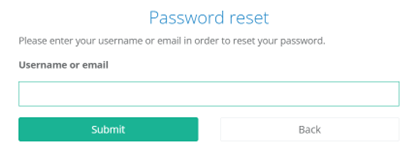Before logging in for the first time, you must register your account. A guide on how to do this is available HERE.
Once registered, you can log in and out of your account as many times as required until you complete the application form.
PLEASE NOTE: Once you have filled in and submitted your application form, it will be locked. Unless your application is rejected, you will not be able to log back in and amend your application or upload any new documents.
If you have not yet submitted your application and you attempt to log in incorrectly 3 times, you will be locked out of your application form for 5 minutes. You will see the below error message.
Once the 5 minutes has passed you can refresh the page and log back into your application form. This is to ensure security measures are in place.
You will also receive an email informing you that you have been locked out of your application form and that you must wait 5 minutes before trying again.
Important Note: You MUST use the email address that the application form was emailed to. You CANNOT log in using any other email address.
Most blocked application forms are because of an incorrect password or you are using the wrong email address. If you are continuously unable to log in, you can wait 5 minutes then reset your password. To do this, please click the "forgot password" link on the login page.
Once you have clicked reset password, fill in your email address then click submit. You MUST use the same email address the application form was emailed to.
You will then receive an email with a reset password link. If you do not receive this, please check your junk folder. Open this link and complete the form. Make sure you use a password that fits the required criteria. Your password MUST:
- Be at least 8 characters long
- Contain at least one number
- Contain at least one uppercase letter
- Contain at least one special character e.g. ! or ? or @ or # or £ or $ or % or & or *
Once you have chosen an acceptable password, click submit. You should then be able to log in to your application form.
If you have tried all of the above and still cannot log in, you can request a reactivation link by contacting our support team.