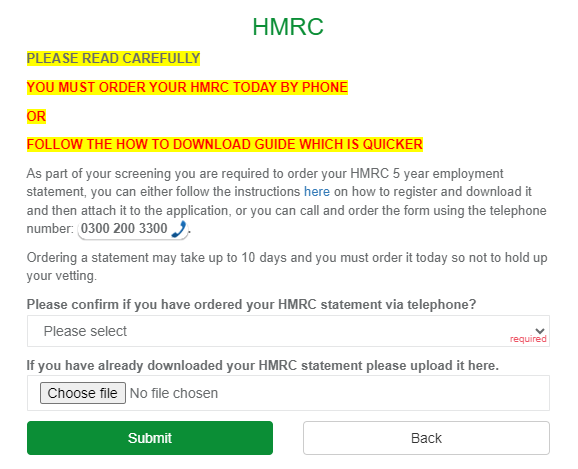As part of many screenings, we are required to document your 5 year activity history. The easiest way to do this is with your 5 Year Employment History Statement from HMRC. Below are the details of how to order this by phone, or a guide on how to register and download your HMRC statement online.
To order the statement over the phone, you must call HMRC on 0300 200 3300. This is a FREE phone number. Once through to an advisor, please ask for your 5-Year Employment History. The statement normally takes anything from 7 - 14 working days to arrive, once received please email it to your assigned screener or to screening@securechecks.uk.
To prevent delays, you can download your HMRC statement instantly online. Click HERE for the guide on how to register online and then download the document. Please ensure you follow this guide precisely, as we require the specific document which shows the start and end date of each employment, not just the taxable income. Please download this as a PDF document, DO NOT take screenshots of parts of the page, as we require the full document.
Please confirm if you have ordered your HMRC statement via telephone? Select "Yes" or "No".
If you have already downloaded your HMRC statement please upload it here. Please upload the full HMRC in PDF format, we cannot accept it if the information has been copied and pasted into a word document.